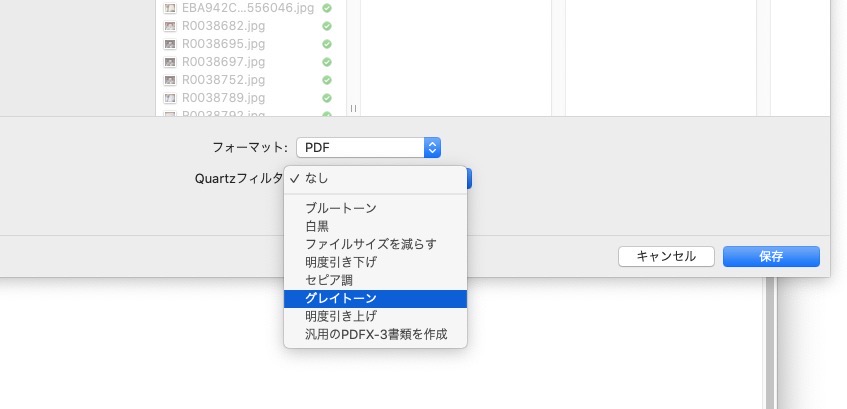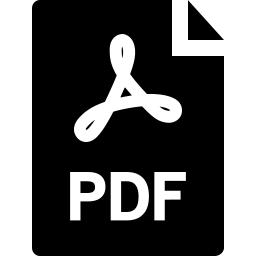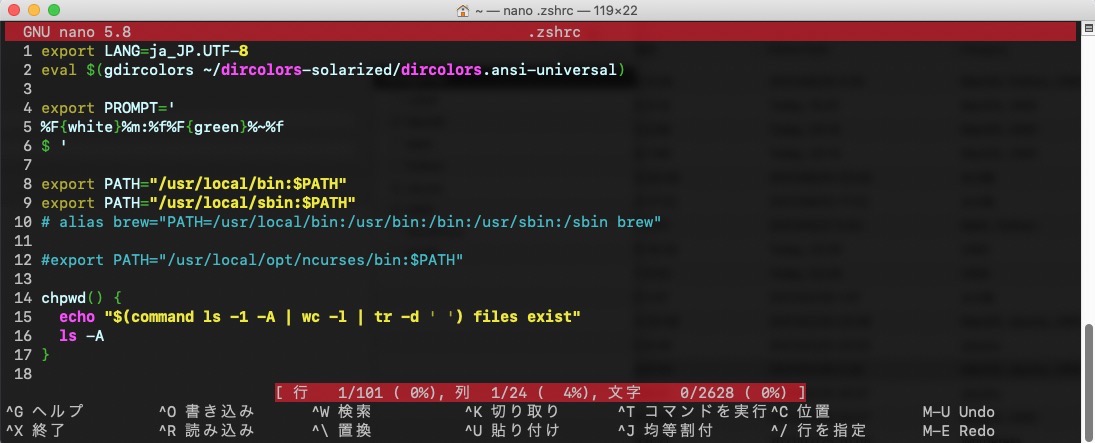Macを使っていて面倒なのが
WindowsユーザーにZipファイルを送ることです
ZIPANG.appがおすすめ
https://apps.apple.com/jp/app/zipang/id882655968?mt=12
私はこのアプリをツールバーに登録して使っています
フォルダをZipする際にアクセスが楽です

ZIPANG.appは暗号化もたやすくできるので完璧
そこで、暇つぶしがしたくなります
ターミナルで同じことができないのか?
windowsで文字化けしないzipを, macで作成
System Integrity Protection (SIP) を無効disableにする
csrutil disable
System Integrity Protection status : disabled
PHP7.4インストール
.zshrc
export PATH="/usr/local/opt/php@7.4/bin:$PATH"
export PATH="/usr/local/opt/php@7.4/sbin:$PATH"
export LDFLAGS="-L/usr/local/opt/php@7.4/lib"
export CPPFLAGS="-I/usr/local/opt/php@7.4/include"
.zprofile
alias brew="PATH=/usr/local/bin:/usr/bin:/bin:/usr/sbin:/sbin brew"
curl -s -O https://pear.php.net/install-pear-nozlib.phar
とすると
warning: pear/pear dependency package “pear/Archive_Tar” downloaded version 1.4.9 is not the recommended version 1.4.4
エラー
php@7.4削除
brew uninstall php@7.4
rm -rf /usr/local/etc/php
=PEAR自身をアップグレード=
URL
https://aknot.hatenablog.jp/entry/20090716/1247726269
pear upgrade –force Archive_Tar
pear upgrade pear
pear version
PEAR Version: 1.10.12
PHP Version: 7.3.28
Zend Engine Version: 3.3.28
Running on: Darwin MacBook-Pro.local 19.6.0 Darwin Kernel Version 19.6.0: Mon Apr 12 20:57:45 PDT 2021; root:xnu-6153.141.28.1~1/RELEASE_X86_64 x86_64
history
978 2021-05-09 14:47 brew install php@7.4
979 2021-05-09 14:50 brew info php@7.4
980 2021-05-09 15:53 brew info httpd
981 2021-05-09 17:43 source .zprofile
982 2021-05-09 17:43 source .zshrc
983 2021-05-09 17:43 cd /tmp
984 2021-05-09 18:01 curl -s -O https://pear.php.net/install-pear-nozlib.phar
985 2021-05-09 18:01 sudo php install-pear-nozlib.phar -d /usr/local/lib/php -b /usr/local/bin
986 2021-05-09 18:04 pear upgrade --force Archive_Tar
987 2021-05-09 18:04 pear upgrade pear
988 2021-05-09 18:05 sudo php install-pear-nozlib.phar -d /usr/local/lib/php -b /usr/local/bin
989 2021-05-09 18:05 pear version
990 2021-05-09 18:41 pecl download https://pecl.php.net/get/zip
991 2021-05-09 18:41 cd /tmp
992 2021-05-09 18:42 l
993 2021-05-09 18:42 curl -s -O https://pear.php.net/install-pear-nozlib.phar
994 2021-05-09 18:42 sudo php install-pear-nozlib.phar -d /usr/local/lib/php -b /usr/local/bin
995 2021-05-09 18:43 pecl download https://pecl.php.net/get/zip
996 2021-05-09 18:43 brew doctor
997 2021-05-09 18:43 cd ~
998 2021-05-09 18:44 brew uninstall php@7.4
999 2021-05-09 18:44 rm -rf /usr/local/etc/php
1000 2021-05-09 18:44 brew install php@7.3
1001 2021-05-09 18:47 cd /tmp
1002 2021-05-09 18:47 curl -s -O https://pear.php.net/install-pear-nozlib.phar
1003 2021-05-09 18:47 sudo php install-pear-nozlib.phar -d /usr/local/lib/php -b /usr/local/bin
1004 2021-05-09 18:48 pear upgrade --force Archive_Tar==1.4.4
1005 2021-05-09 18:49 pear upgrade --force Archive_Tar@1.4.4
1006 2021-05-09 18:49 pear upgrade --force Archive_Tar=1.4.4
1007 2021-05-09 18:49 pecl download https://pecl.php.net/get/zip
1008 2021-05-09 18:49 tar -xzvf zip
1009 2021-05-09 18:50 sudo find /Library -name php.h
1010 2021-05-09 18:51 cp /usr/bin/phpize /usr/local/bin/phpize
1011 2021-05-09 18:52 cp /usr/bin/php-config /usr/local/bin/php-config
1012 2021-05-09 18:53 cd zip-1.19.2
1013 2021-05-09 18:53 phpize
1014 2021-05-09 18:53 ./configure -with-php-config=/usr/local/bin/php-config
1015 2021-05-09 18:54 make
1016 2021-05-09 18:59 mkdir -p /usr/local/php/extensions
1017 2021-05-09 18:59 sudo mkdir -p /usr/local/php/extensions
1018 2021-05-09 18:59 cp modules/zip.so /usr/local/php/extensions/zip.so
1019 2021-05-09 18:59 sudo cp modules/zip.so /usr/local/php/extensions/zip.so
1020 2021-05-09 19:00 sudo apachectl restart
1021 2021-05-09 19:01 cd ~
1022 2021-05-09 19:01 ./winzip
1023 2021-05-09 19:02 com
1024 2021-05-09 19:03 cp winzip /usr/local/bin
1025 2021-05-09 19:03 winzip
1026 2021-05-09 19:03 l
1027 2021-05-09 19:03 winzip history.txt
1028 2021-05-09 19:04 l